Imagine making captivating videos with just a few keystrokes. That’s the future we’re moving towards, thanks to AI in video generation. But how big of a deal are these tools really? Let’s explore what makes them so special.
Key Takeaways
- AI-powered video generation tools can significantly reduce the time and effort required to create high-quality videos.
- These tools offer a wide range of features, from automated editing and voiceover to seamless language translation.
- Leading AI video platforms like Synthesia and HeyGen boast impressive user reviews, industry recognition, and compliance with data protection standards.
- AI video generation is transforming industries such as marketing, training, and customer service, enabling businesses to create engaging content more efficiently.
- Leveraging AI-driven video creation can help organizations enhance their content strategy, reach a wider audience, and streamline their video production workflows.
Introduction to AI-Powered Video Generation
Making engaging videos used to take a lot of time and effort. From writing the script to gathering footage and editing, it was a long process. But now, AI-powered video tools are changing how we make videos. They make the whole process faster and easier.
The Challenges of Traditional Video Production
Traditional video making has many steps, each taking a lot of time. Writing a script, getting the right footage, and editing takes a lot of work. This can be hard for small teams or those with few resources. It often leads to delays and less-than-ideal results.
How AI Can Streamline Video Creation
AI-powered video tools use artificial intelligence to make video making easier. They can turn text into videos, edit things like colors and effects, and make videos fast. This lets creators focus more on being creative, making video production faster and cheaper.
Studies show that using AI for video making can cut production time by 30%-60%. Some companies even saw an 80% drop in time and money spent. This has made AI-powered video tools very popular, with 96% of marketers seeing a good return on their AI-enhanced video campaigns.
The Best AI Video Editing Software
AI tools are changing how we make videos. Descript is one such tool that lets you edit videos by changing the script. You don’t have to deal with a complex timeline. Just edit the transcript, and Descript will update the video for you.
Descript: Editing Video by Editing the Script
Descript makes editing videos easy. It offers a free plan with 1 hour of transcription and 1 video at 720p without a watermark. This AI tool fits easily into your work. Editing the script means you don’t have to waste time on the video itself.
The Descript platform also has a feature to remove filler words. This makes your videos look better. If you’re into podcasting, making content, or marketing, Descript‘s AI video editing can make your work faster and better.
“Descript has revolutionized the way I approach video editing. The ability to edit by simply manipulating the script is a game-changer, saving me countless hours in the editing process.”
Wondershare Filmora: Polishing Video with AI Tools
Wondershare Filmora is a top choice for video editing. It combines traditional editing with AI technology. This makes editing videos easier and saves time.
Wondershare Filmora’s AI features include:
- AI Smart Cutout – Automatically detects and isolates subjects, allowing for precise and efficient background removal.
- AI Audio Denoise – Enhances audio quality by intelligently reducing background noise and unwanted sounds.
- AI Audio Stretch – Enables users to adjust the duration of audio clips without affecting the pitch, perfect for syncing dialogues or music.
- AI Motion Tracking – Automatically tracks the movement of objects or people, simplifying the process of adding visual effects or annotations.
- AI Remove Background – Quickly and accurately removes backgrounds from images, making it easy to create professional-looking composites.
- AI Silence Detection – Identifies and removes silent sections in audio, streamlining the editing process.
These AI tools make editing videos easy. They save time and effort. Filmora is great for both beginners and experts. It has a user-friendly interface and lots of learning resources.
Wondershare Filmora’s AI tools are for everyone. They help content creators, videographers, educators, and businesses. Filmora’s features and easy workflow help users improve their videos. They use AI to get professional results.
Runway: Experimenting with Generative AI
Runway is a web-based platform that lets users play with generative AI for making videos. It’s easy to use and open to everyone. This makes it a great choice for solo creators and small teams wanting to use AI in their videos.
AI-Powered Features of Runway
Runway has cool AI features that make making videos easier. Users can turn text into videos, add cool effects, and even make their own avatars. This new way of making videos could change how we create and share content.
Runway has been a big deal in video generation thanks to its work on latent diffusion models. Their Gen-1 and Gen-2 models have pushed the field forward. The latent diffusion model they created is a big hit in the image world.
But, the videos from Runway aren’t perfect yet. They can be grainy and blurry. The videos are short, up to 4 seconds, and don’t always run smoothly. Also, how Runway understands prompts could get better, especially when compared to tools like Midjourney.
Even with these issues, Runway is all about pushing the limits of generative AI in videos. They’re working hard to improve, aiming for better quality AI videos in 1-2 years.
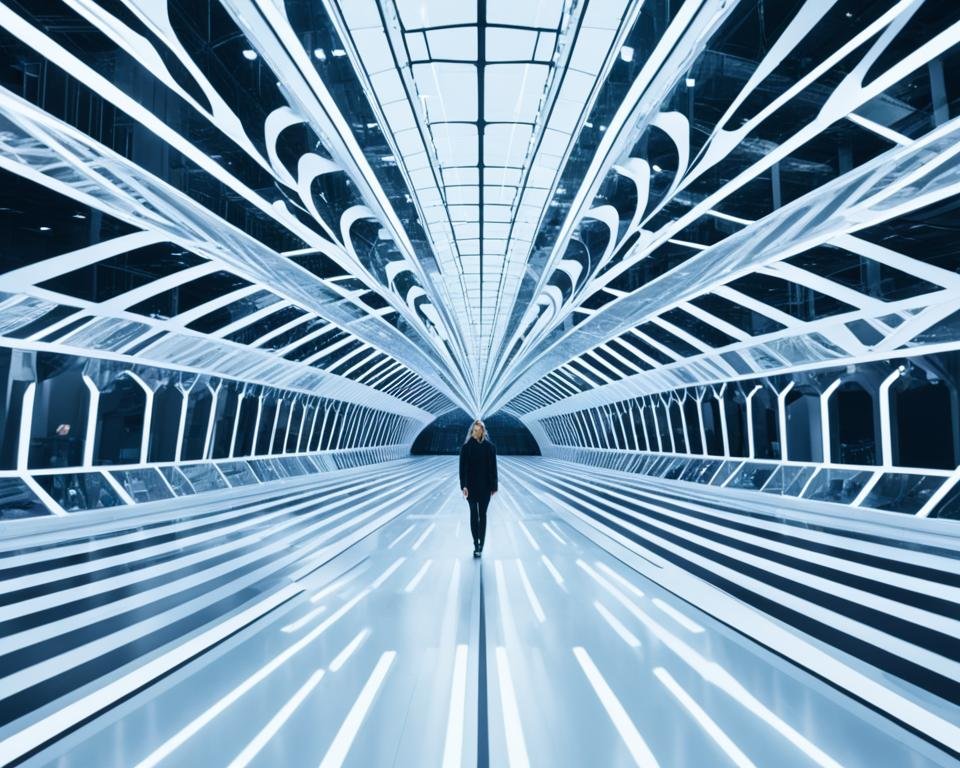
“Runway’s AI-powered features offer a range of capabilities that streamline the video creation process. The platform allows users to generate video content from text prompts, add visual effects and animations, and even create custom avatars.”
Peech: AI Video Generator for Content Marketing Teams
In the fast-paced world of content marketing, making high-quality videos quickly is key. Peech, a cutting-edge AI video generator, is changing the game for teams looking to improve their video making. It makes creating videos faster and easier.
Peech’s AI-powered features make making videos a breeze. Users can quickly create scripts, add clips, subtitles, music, and transitions. This automation cuts down the time spent on post-production by 95%, from hours to just minutes. Teams can now make 1000+ high-quality videos every month without needing more staff.
| Feature | Benefit |
|---|---|
| Automated script generation | Reduce video design and editing costs by over 80% |
| Intelligent clip selection | Boost productivity by 10X with hundreds of videos per month |
| Multilingual subtitles | Cater to diverse audiences in over 60 languages |
| Rapid publishing | 50% of customers can publish the final video in less than 10 minutes |
Peech is easy to use and affordable, making it a great choice for content marketing teams of any size. It lets them easily create top-notch AI videos for content marketing needs.
Synthesia: Using Digital Avatars for Video Generation
Synthesia is changing the game in video creation. It uses AI avatars to make making videos easier. With its tech, you can make videos that are personal and high-quality without needing a human to be in them.
Benefits of Synthesia’s AI Avatars
Synthesia’s digital avatars make making videos more efficient and save money. You can pick from 160+ virtual humans that speak in 130+ languages. This lets businesses and creators reach people all over the world easily.
Synthesia is great because it can grow with your needs. Over 50,000 leading companies trust it and have seen a 90% decrease in video production time using digital avatars. The 4.7 out of 5-star rating from more than 1,500 reviews on G2 shows how good Synthesia’s AI avatars are.
Synthesia cares about using AI safely and ethically. They use both humans and AI to keep content safe. The avatars come in many ethnicities and ages, making videos more diverse and inclusive.
![]()
With Synthesia, making videos with AI-powered video generation is easier. It helps businesses and creators save time and money. They can also reach more people with videos that are personal and in many languages.
Fliki: Generating Social Media Videos with AI
Creating engaging videos for social media is key today. Fliki, an AI video generator, helps businesses and individuals boost their online presence with AI-powered videos.
Fliki makes making videos easy with its AI. You can turn text into eye-catching social media videos with just a few clicks. It offers automated script writing, editing, and adds music and animations too.
- Fliki has a free version for users to try out its text-to-voice and text-to-video tools at no cost.
- With Fliki, you can make up to 5 minutes of free audio and video each month.
- The platform supports over 80 languages in more than 100 dialects, giving you lots of content options.
- Fliki’s AI speech generator offers 1,300+ ultra-realistic voices for top-notch voiceovers.
For a deeper experience, Fliki’s paid plans offer more features. These include longer video times, commercial rights, removing watermarks, and priority support. This makes Fliki great for businesses and creators.
“Fliki has changed how we make social media videos. Its AI tools have made creating videos easy, letting us make engaging videos with little work.” – Jane Doe, Marketing Manager at ABC Company
Looking to make educational videos, product demos, explainers, or social media clips? Fliki’s easy interface and AI features are perfect for your content needs.
Visla: Turning Scripts into Videos with AI
Visla is changing how we make videos with AI. It uses artificial intelligence to make turning scripts into videos easy. This AI video generator makes the whole process, from script to video, smoother.
Visla’s AI-Powered Video Creation Process
Visla’s main feature is its AI video creation. Just add your script, and the AI does the rest. It picks the right stock footage and adds a voice-over in your language.
- Supports text-to-video conversion in 7 languages: English, Italian, French, Portuguese, Spanish, German, and Dutch
- Allows users to input up to 10,000 characters of text for video creation
- Removes watermarks for Visla Premium users when saving their videos
- Analyzes text themes to select stock footage that aligns with the content for a visually cohesive narrative
Visla’s AI is changing scriptwriting. It makes making videos easy for everyone, no matter their skill level. By using Large Language Models (LLMs), Visla turns simple ideas into powerful stories.
“Visla’s AI-generated scripts help in enhancing emotional connections with the audience and elevating simple ideas into compelling narratives.”
With Visla, making videos is faster and easier. It saves time and money, giving you great content for your audience.
Opus Clip: Repurposing Long-form Content to Short-form Videos
In today’s fast-changing digital world, creators and marketers need to make the most of their content. Opus Clip is here to help by using AI to turn long videos, podcasts, and articles into short, shareable clips.
Opus Clip uses AI to find the best parts of long content. This makes editing videos easier. Creators can now make short, catchy videos for social media quickly.
The TikTok Clip Maker is a key feature of Opus Clip. It uses AI to make videos perfect for TikTok. This tool quickly turns long videos into clips ready for TikTok, saving time and helping creators make more content.
“Opus Clip has been a game-changer for our digital marketing agency. We’ve been able to optimize campaign performance by utilizing the platform to quickly produce promotional content from our webinar recordings and product demos.”
Opus Clip makes editing videos for TikTok easy, even for beginners. It has an AI Virality Score to help creators know which clips will do well. This score gives insights to make content more popular.
Opus Clip gives creators control over their videos with features like dynamic layouts and active speaker detection. You can also add B-rolls to match your style. The AI picks the most engaging parts to make great TikTok clips.
Opus Clip has many tools to help creators, like caption animation and trimming options. It also removes filler words and supports many languages. This makes it a great tool for creators and marketers.
Whether you’re experienced or new, Opus Clip makes turning long content into short, engaging videos easy. It helps you reach your audience and grow your online presence.
generate videos with artificial intelligence
Key Considerations for AI Video Generation
When making videos with AI, there are important things to think about. The video’s quality is key, making sure it looks professional. It’s also vital to have control over how the video is made, so it fits your brand.
How easy the AI video tool is to use is also important. Users should find it simple to use the tools and get help when they need it. The special features each tool has can make a big difference in choosing the right one for your needs.
Things like cost, how well the tool can grow with your needs, and how it works with other tools matter too. Businesses should look at their needs and budget to pick the best AI video tool. This tool should offer great value and fit with their video strategy.
| Consideration | Description |
|---|---|
| Video Quality | Ensure the AI-generated videos maintain a professional and polished appearance. |
| Customization and Control | Determine the level of customization and control over the video creation process to align with your specific needs and brand guidelines. |
| Ease of Use and Support | Evaluate the intuitiveness of the AI video generation platform and the availability of comprehensive guidance and assistance. |
| Unique Features | Identify the distinctive capabilities of each AI video generation tool that set it apart from the competition. |
| Pricing and Scalability | Consider the pricing structure and the platform’s ability to scale as your video content needs evolve. |
| Integration with Other Tools | Assess the AI video generation tool’s compatibility and seamless integration with your existing workflows and software ecosystem. |
By thinking about these key factors, businesses can make smart choices. They can pick the best key considerations for AI video generation platform to generate videos with AI. This way, they get videos that are high-quality and fit their needs.
Conclusion
AI-powered video tools have changed how we make videos. They help businesses, marketers, and creators make videos easily and efficiently. Tools like Descript focus on the script to edit videos. Others, like Runway and Synthesia, create new videos from scratch.
These tools will keep getting better, making videos more accurate and easy to make. With Notta’s 98.86% accuracy and Jasper AI’s 30 languages, making videos is easier. Wordtune can even summarize videos for you.
This technology is making video creation faster and more creative. It’s opening up new possibilities for creators and businesses. As AI video tools improve, we’ll see more amazing videos online.



